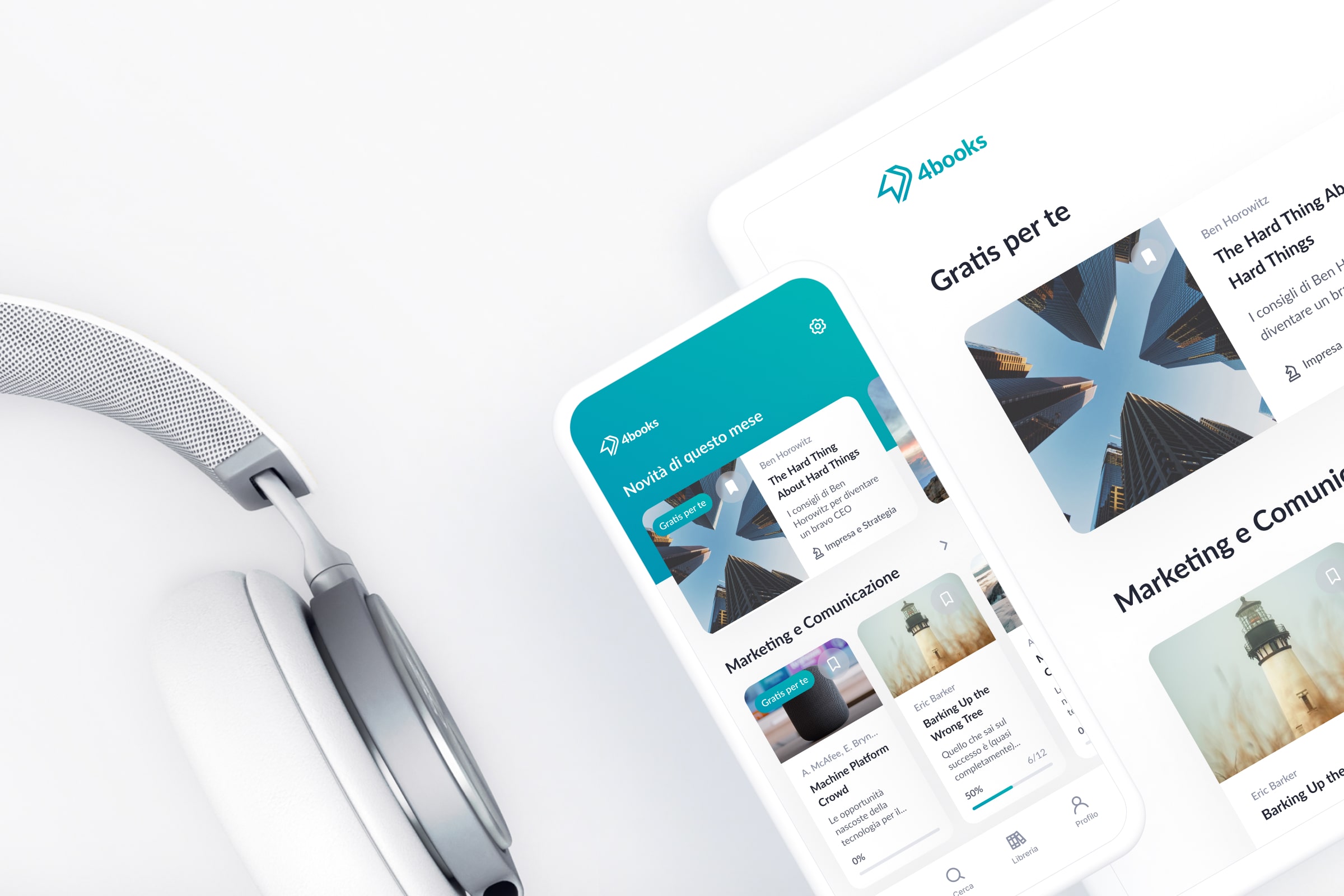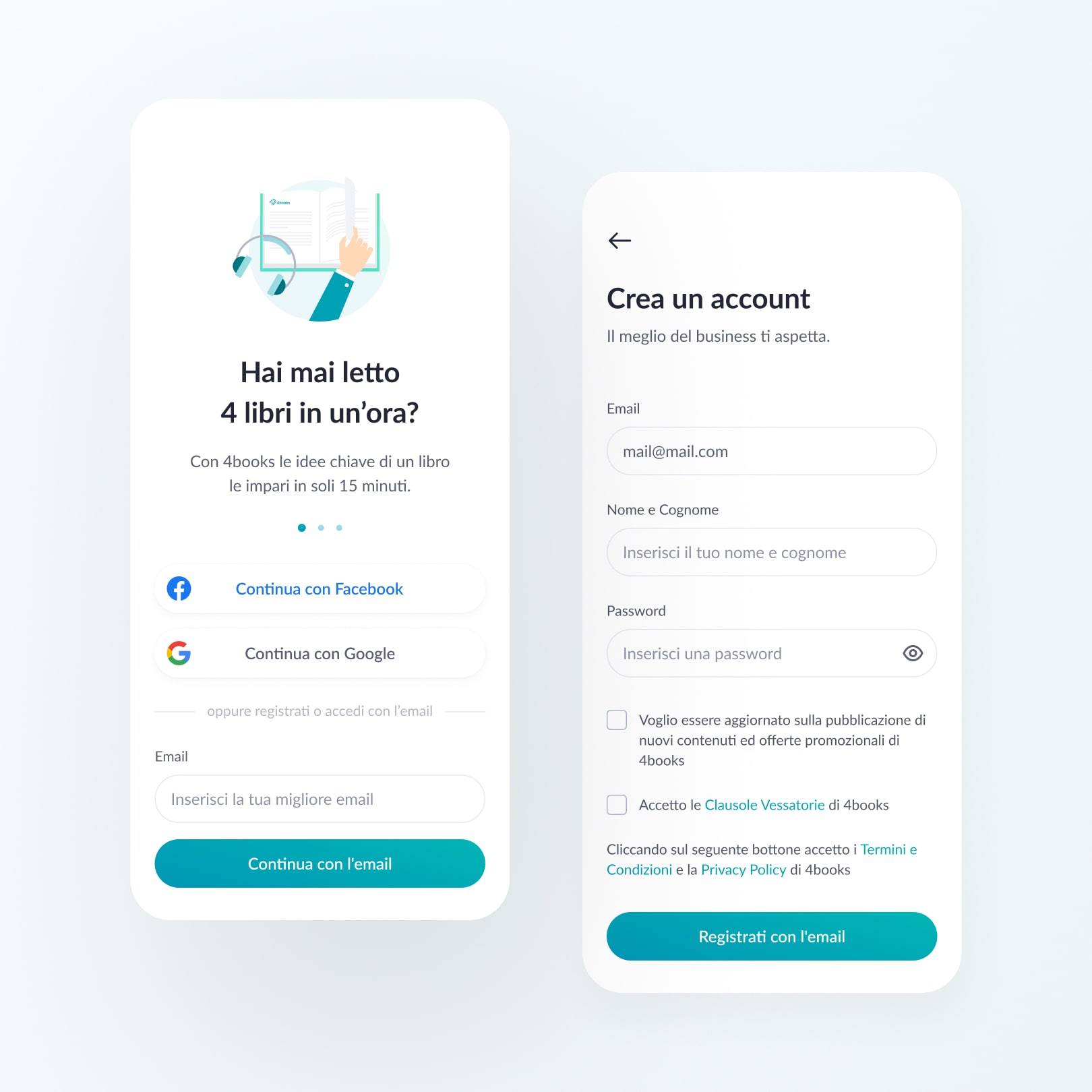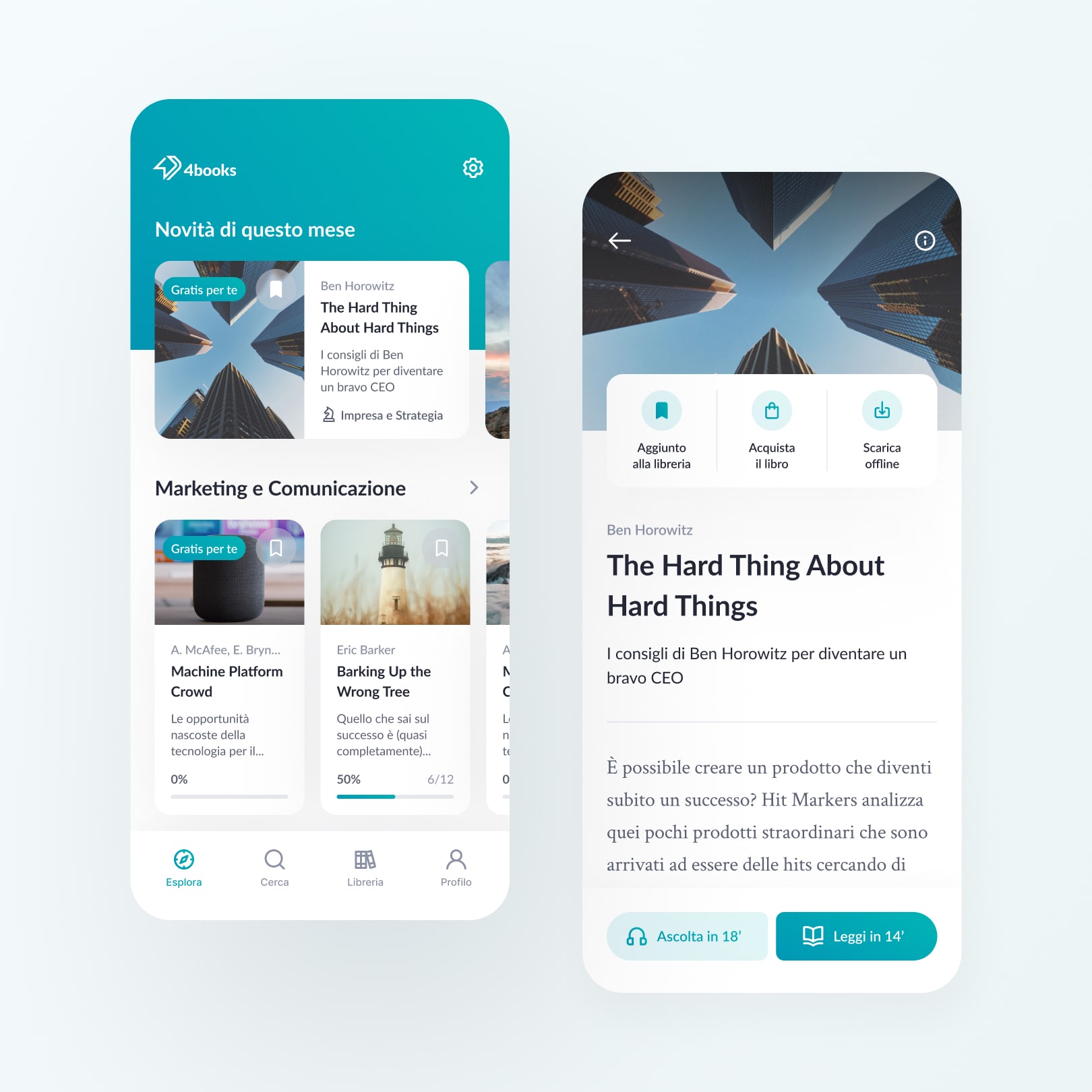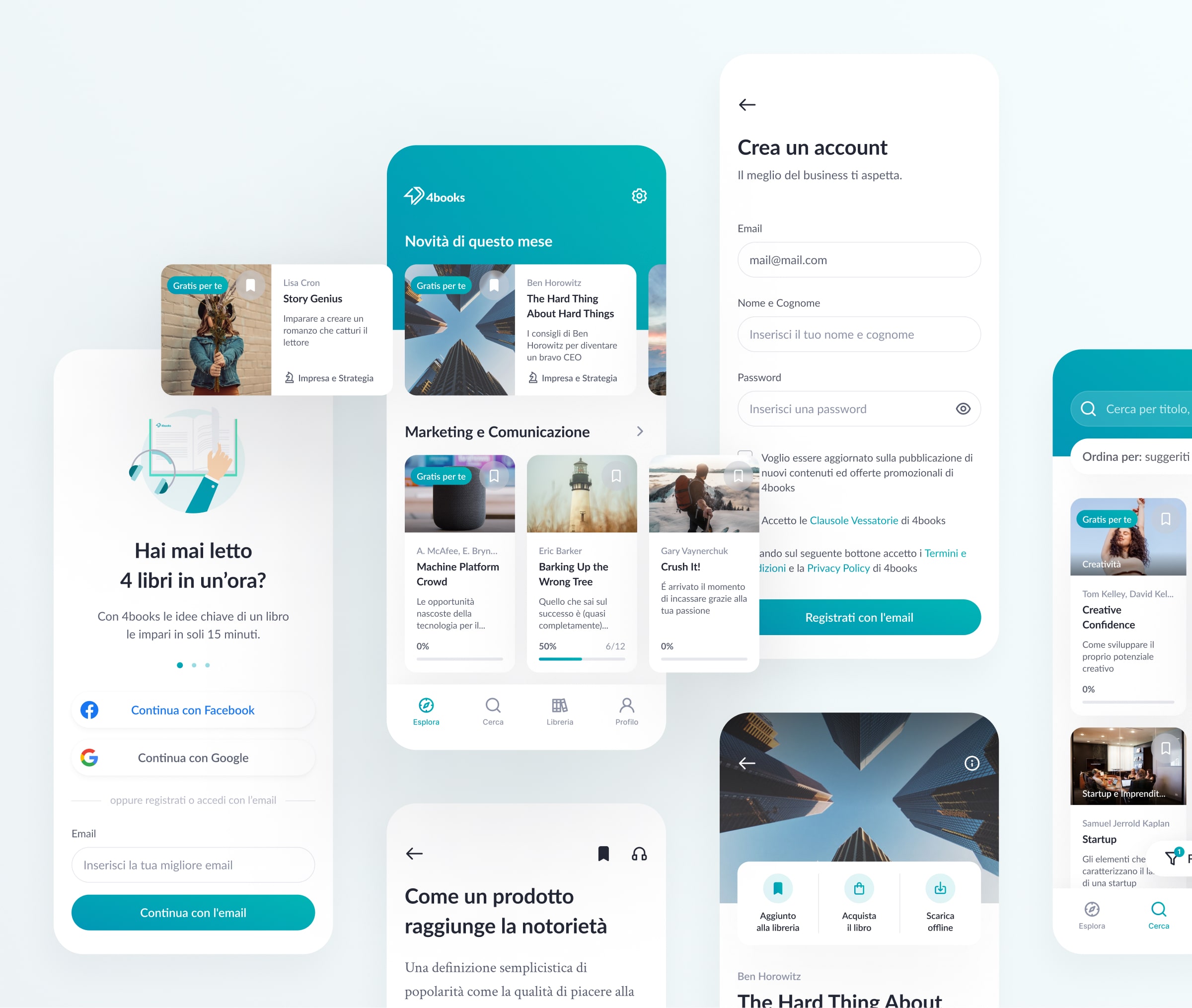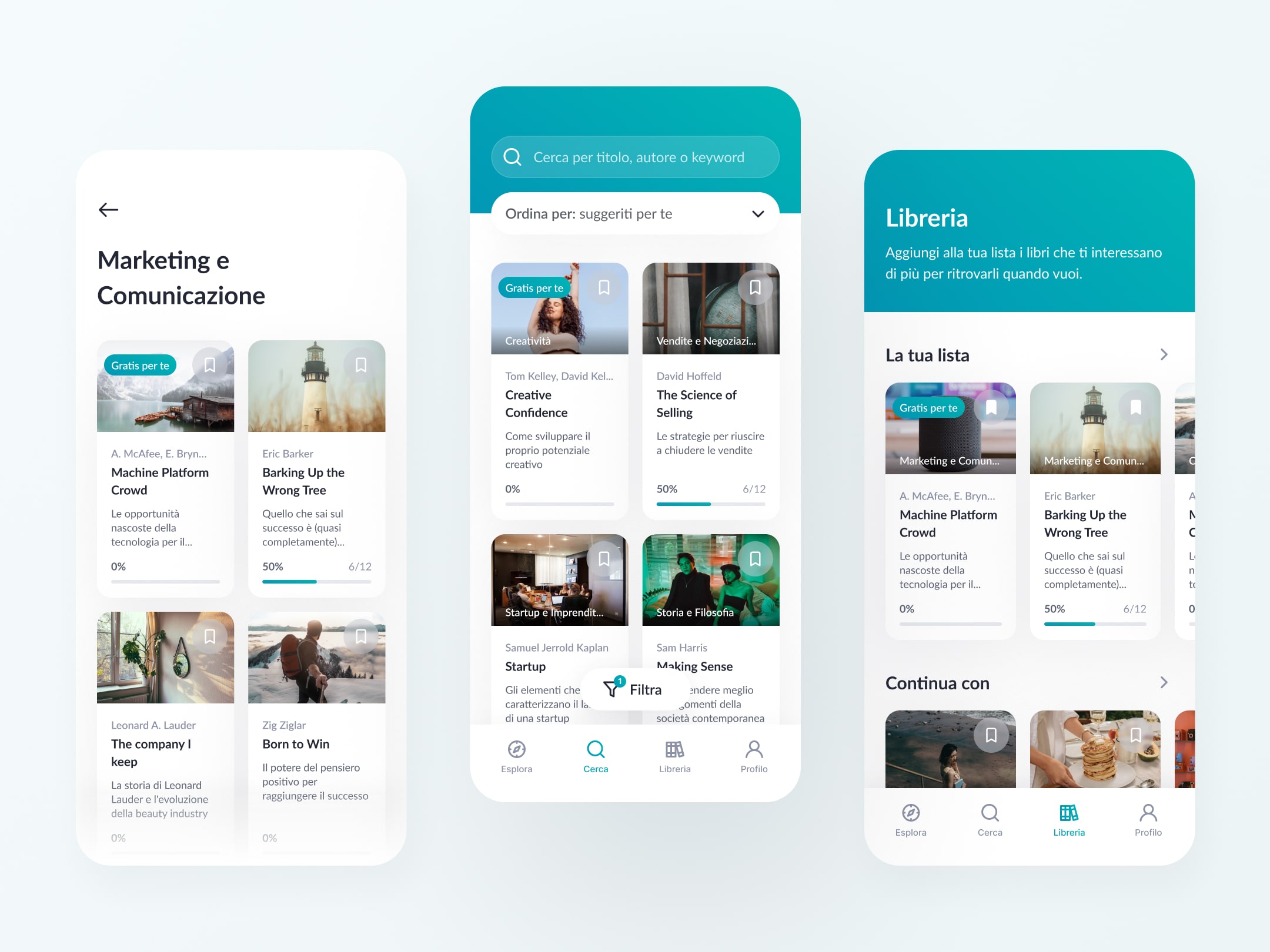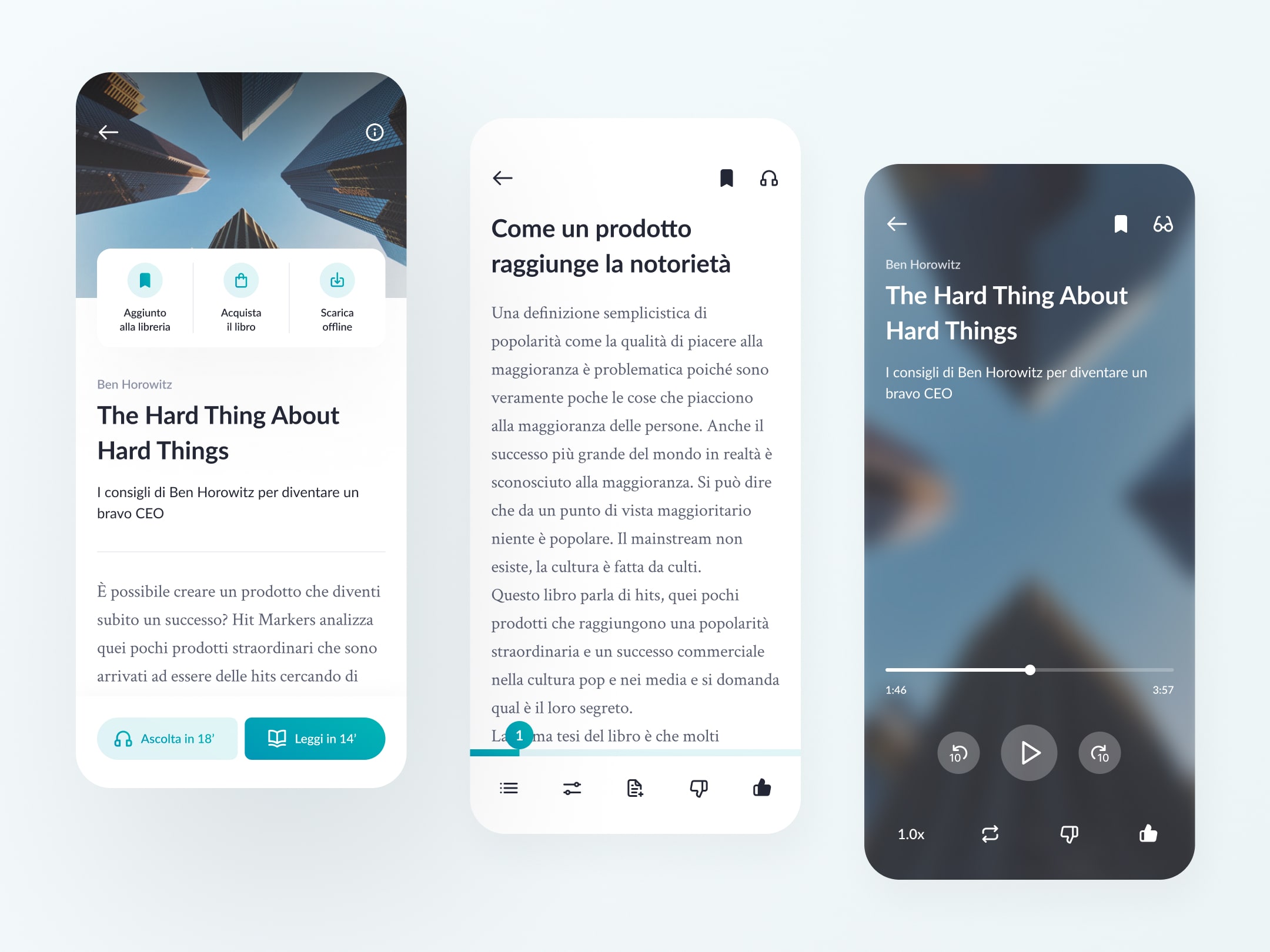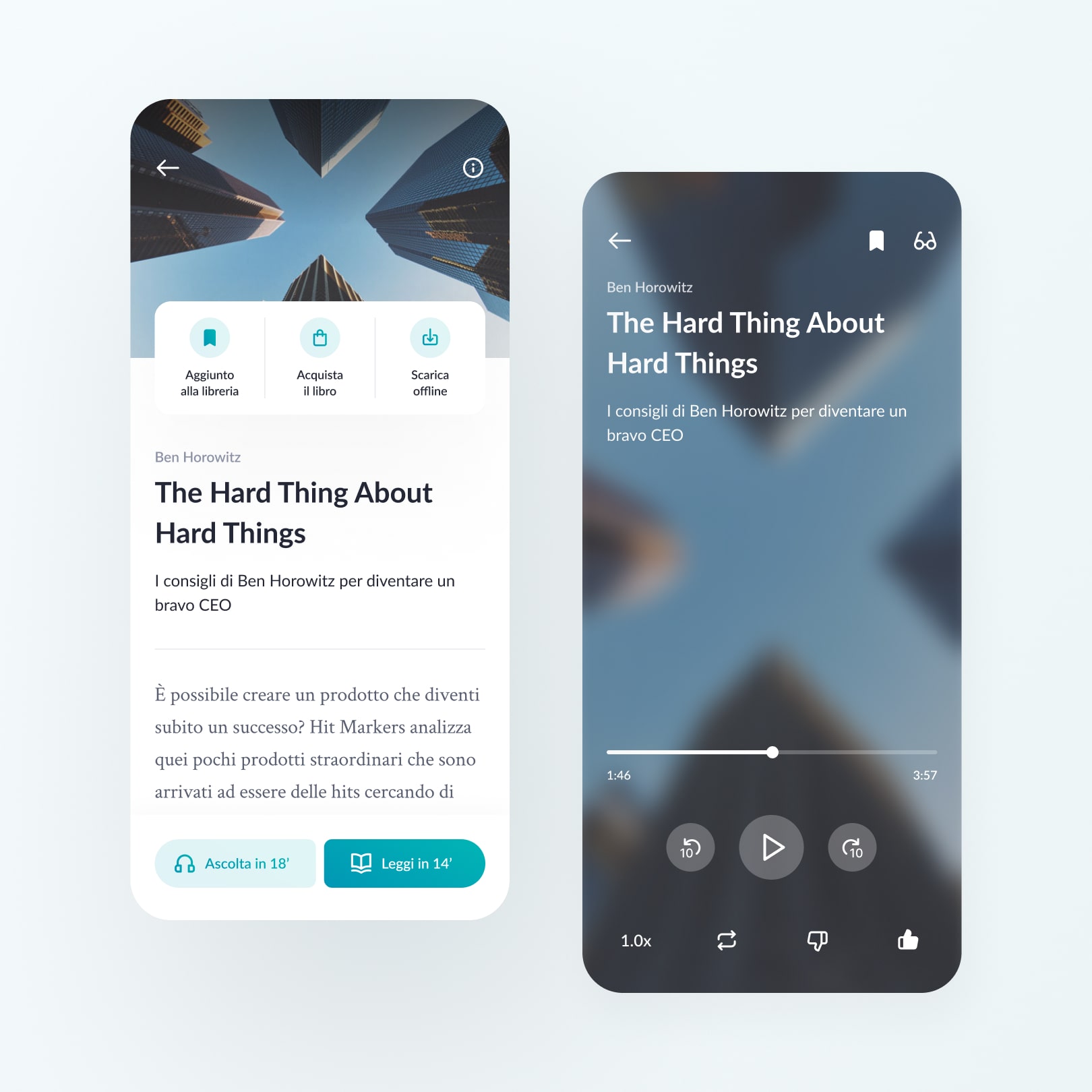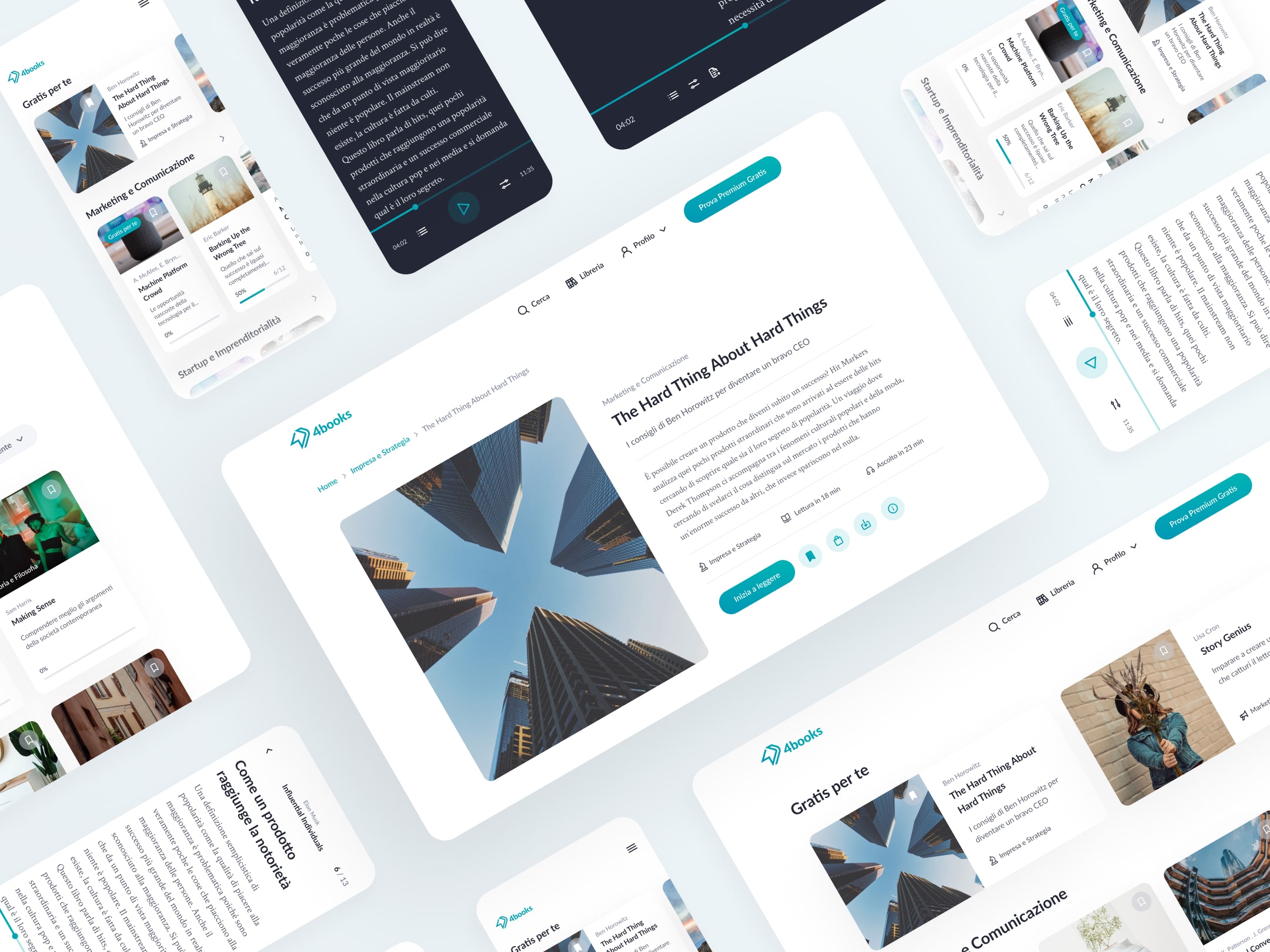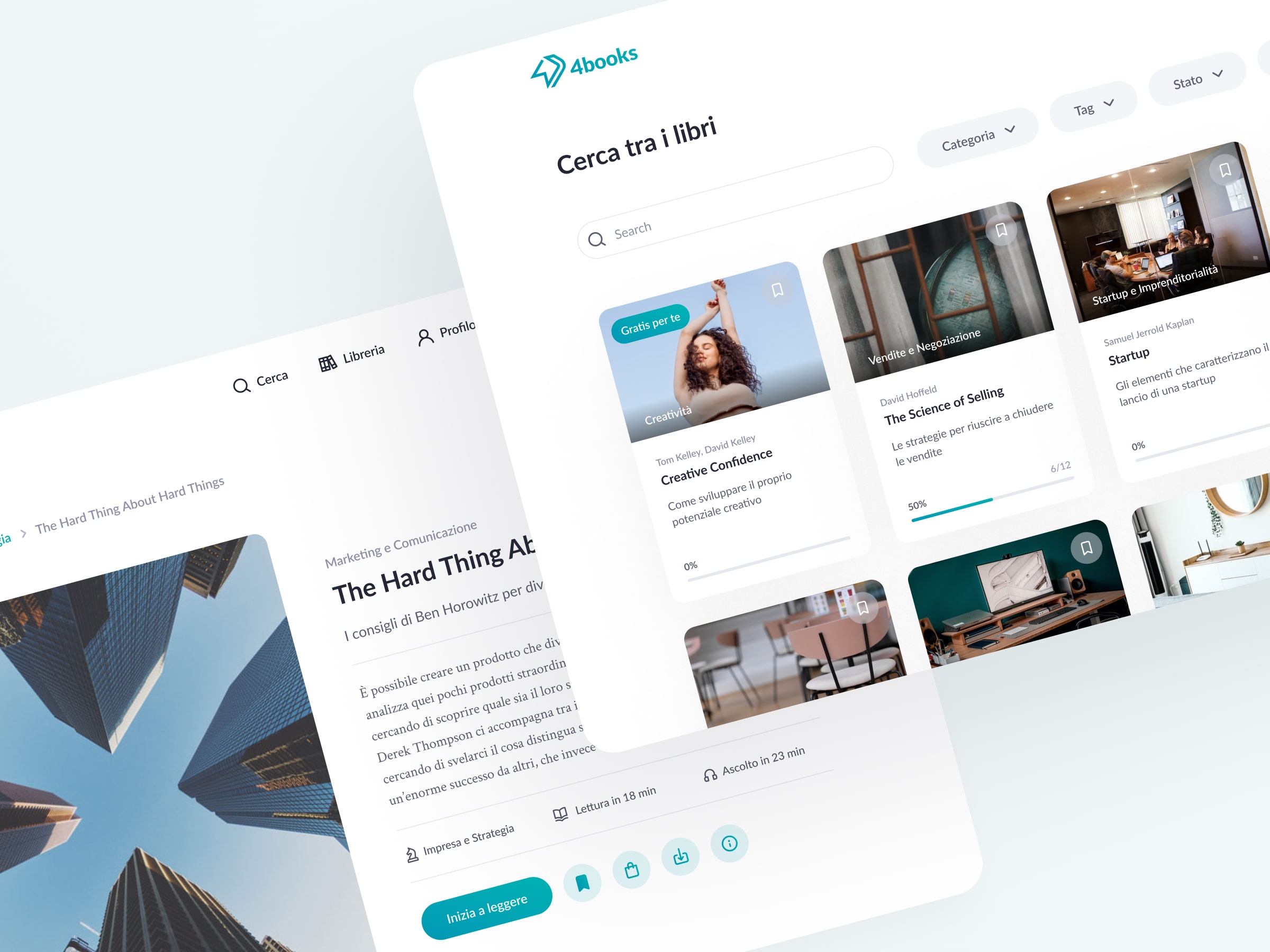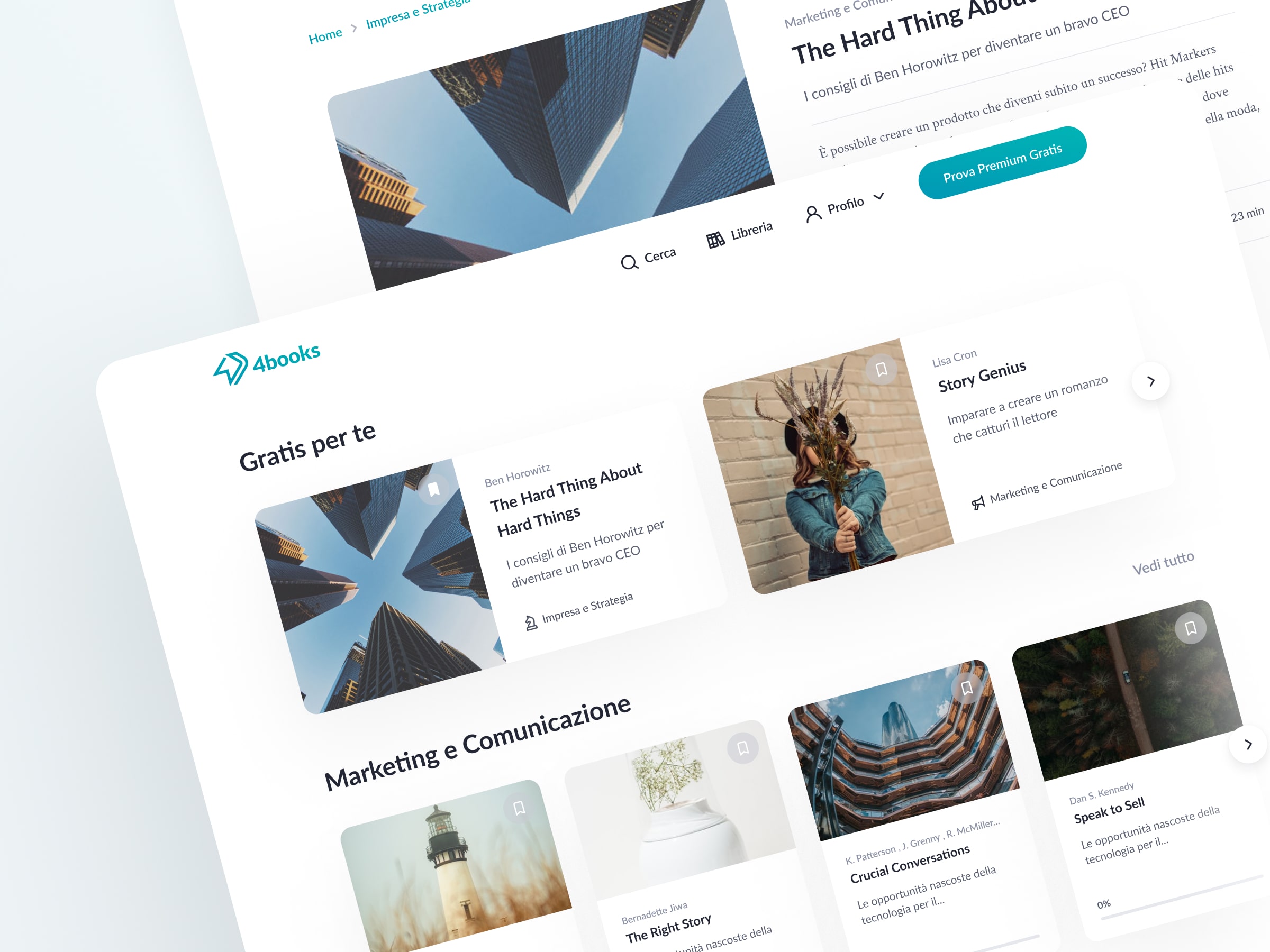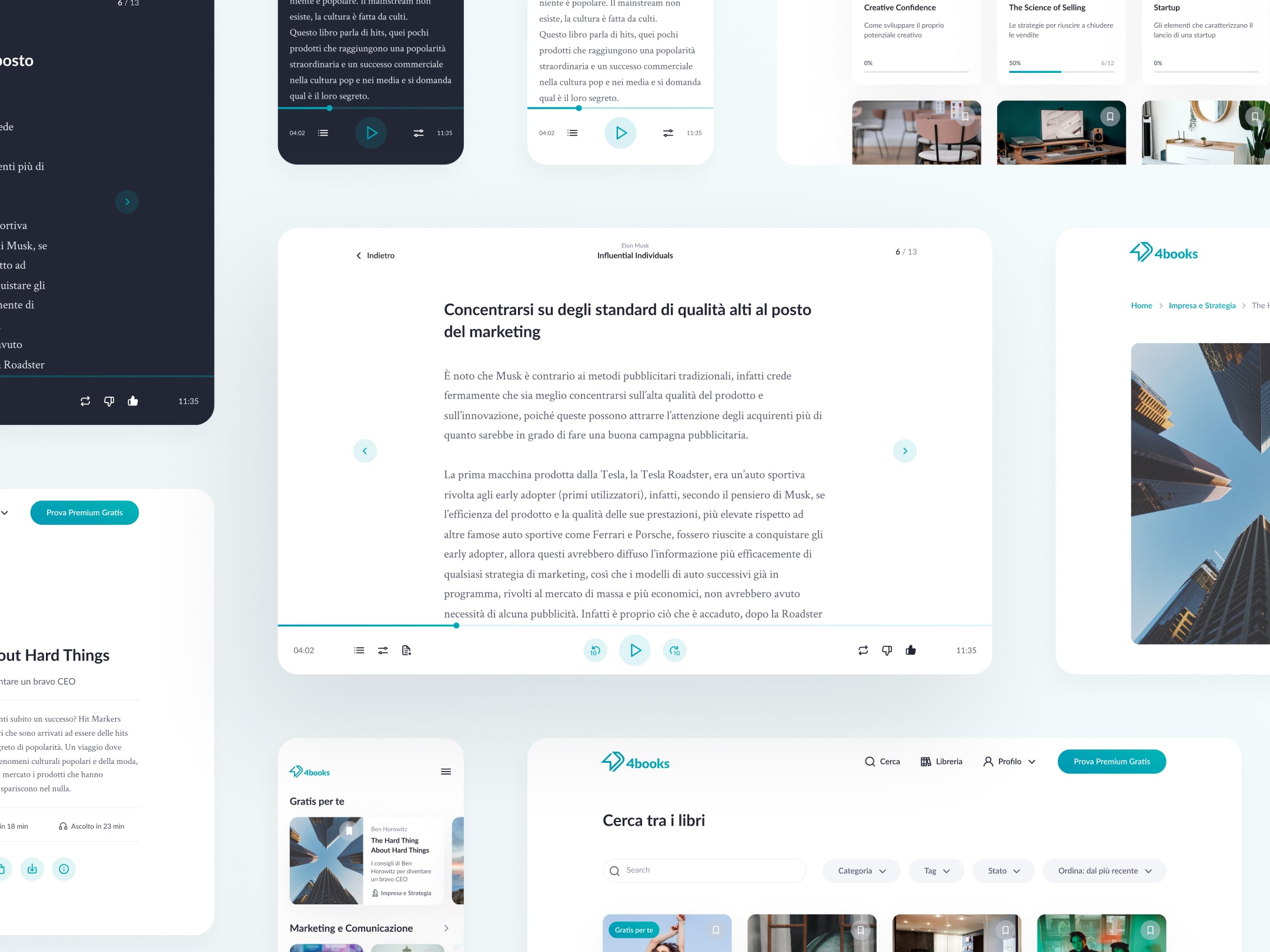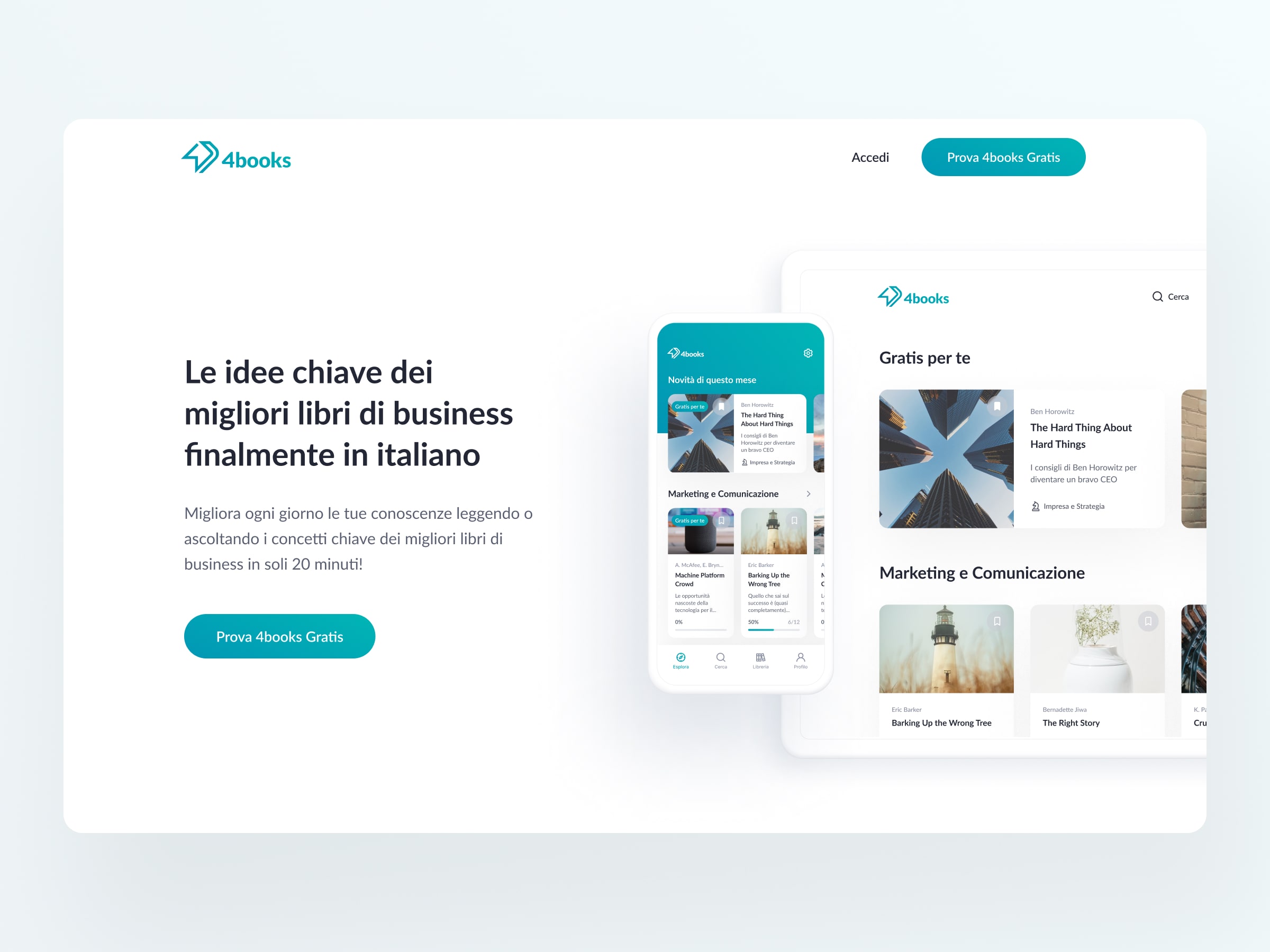4books
La piattaforma di contenuti sull'editoria di business
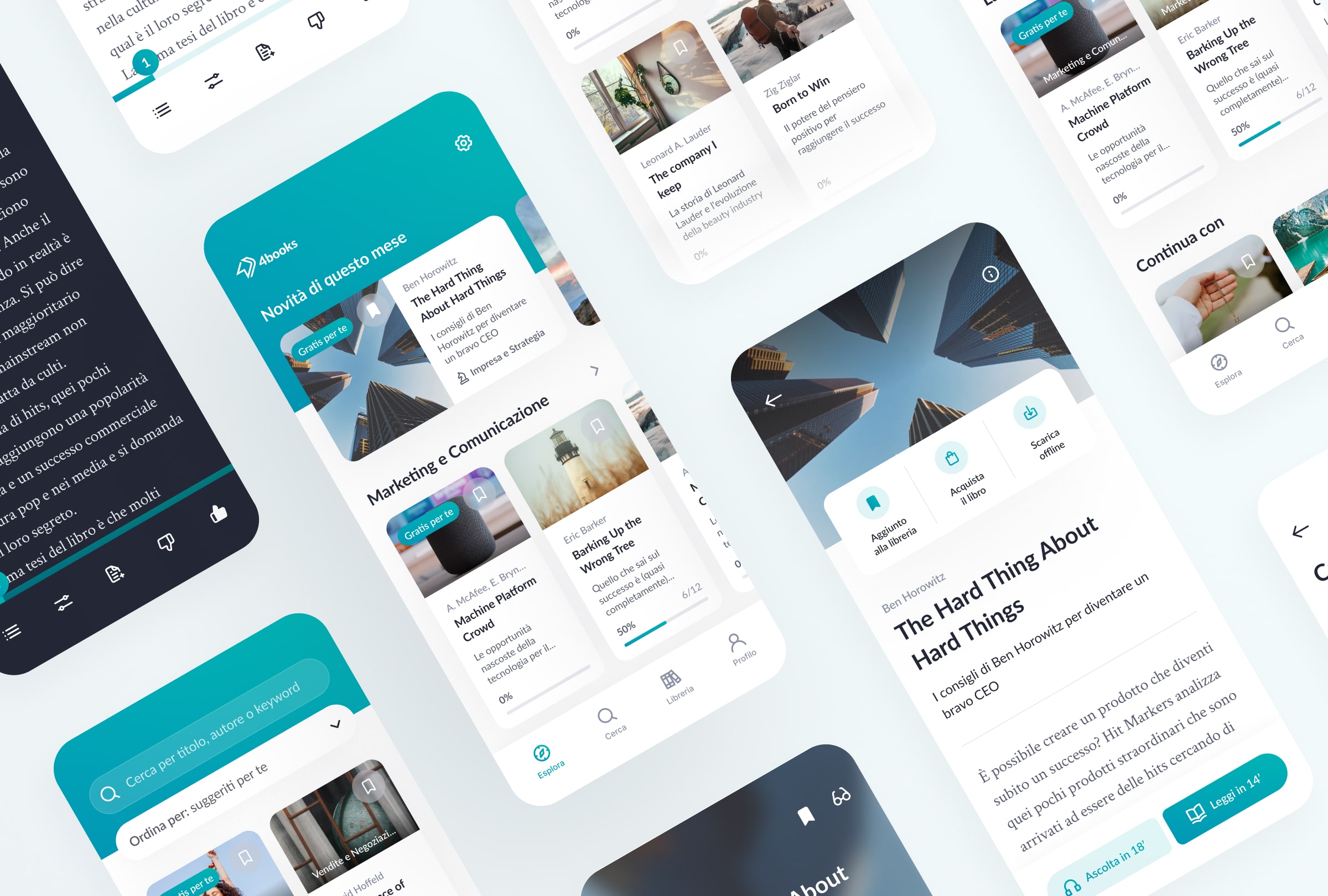
Fondata dal noto imprenditore digitale e influencer in ambito business Marco Montemagno, 4books è una piattaforma di abstract che permette di rimanere aggiornati sui concetti chiave degli ultimi libri di business, tradotti in italiano, disponibili come testo o come audiolibro.
Anno
2018
Ruolo
Branding, UX Design, UI Design
Piattaforme
Mobile App, Web App, Website